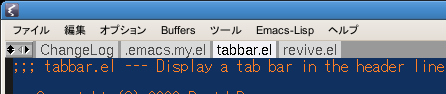- これは Emacs の「タブブラウザ化」(tabbar.el) + 「前回終了時のバッファ状態復元」(revive.el) の設定を一般ユーザで行った際の作業メモです
- 動作確認済の環境
設定後の見た目と操作
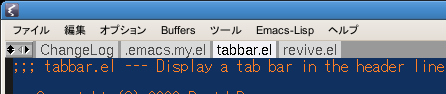
- タブ表示
- タブ選択: マウスクリック,Ctrl-Tab,Ctrl-Shift-Tab
- 表示・非表示の変更: F4
- バッファ状態復元
- 状態復元: Ctrl-x F
- 状態保存: Ctrl-x S または Emacs 終了時
タブを表示する(tabbar.el)
$ tar -xvzf tabbar-1.3.tar.gz
- 設定
- ~/.emacs.my.el に以下の設定を追記する
- タブをグループ化しない
- scratch buffer はタブを非表示にする
- タブの色を変更
;;;;;;;;;;;;;;;;;;;;;;;;;;;;;;;;;;;;;;;;;;;;;;;;;;;;;;;;;;;;;;;;;;;;;;;;;;;;;;;
;
; tabbar-mode: バッファ上部にタブを表示する
;
; - 参考ページ
; -- EmacsWiki - Tab Bar Mode:
; http://www.emacswiki.org/cgi-bin/wiki/TabBarMode
; -- 見た目の変更 - Amit's Thoughts: Emacs: buffer tabs:
; http://amitp.blogspot.com/2007/04/emacs-buffer-tabs.html
;;;;;;;;;;;;;;;;;;;;;;;;;;;;;;;;;;;;;;;;;;;;;;;;;;;;;;;;;;;;;;;;;;;;;;;;;;;;;;;;
;; scratch buffer 以外をまとめてタブに表示する
(require 'cl) ; for emacs-22.0.50 on Vine Linux 4.2
(when (require 'tabbar nil t)
(setq tabbar-buffer-groups-function
(lambda (b) (list "All Buffers")))
(setq tabbar-buffer-list-function
(lambda ()
(remove-if
(lambda(buffer)
(find (aref (buffer-name buffer) 0) " *"))
(buffer-list))))
(tabbar-mode))
;; Ctrl-Tab, Ctrl-Shift-Tab でタブを切り替える
(dolist (func '(tabbar-mode tabbar-forward-tab tabbar-forward-group tabbar-backward-tab tabbar-backward-group))
(autoload func "tabbar" "Tabs at the top of buffers and easy control-tab navigation"))
(defmacro defun-prefix-alt (name on-no-prefix on-prefix &optional do-always)
`(defun ,name (arg)
(interactive "P")
,do-always
(if (equal nil arg)
,on-no-prefix
,on-prefix)))
(defun-prefix-alt shk-tabbar-next (tabbar-forward-tab) (tabbar-forward-group) (tabbar-mode 1))
(defun-prefix-alt shk-tabbar-prev (tabbar-backward-tab) (tabbar-backward-group) (tabbar-mode 1))
(global-set-key [(control tab)] 'shk-tabbar-next)
(global-set-key [(control shift tab)] 'shk-tabbar-prev)
;; 外観変更
(set-face-attribute
'tabbar-default-face nil
:background "gray60")
(set-face-attribute
'tabbar-unselected-face nil
:background "gray85"
:foreground "gray30"
:box nil)
(set-face-attribute
'tabbar-selected-face nil
:background "#f2f2f6"
:foreground "black"
:box nil)
(set-face-attribute
'tabbar-button-face nil
:box '(:line-width 1 :color "gray72" :style released-button))
(set-face-attribute
'tabbar-separator-face nil
:height 0.7)
;; F4 で tabbar-mode
(global-set-key [f4] 'tabbar-mode)
前回終了時のバッファ状態を復元する(revive.el)
$ wget http://www.gentei.org/~yuuji/software/revive.el
;;;;;;;;;;;;;;;;;;;;;;;;;;;;;;;;;;;;;;;;;;;;;;;;;;;;;;;;;;;;;;;;;;;;;;;;;;;;;;;
; revive.el: buffer 状態の保存・復元
;
; - 参考ページ
; -- Emacs で前回終了時のバッファ(全て)を復元したい - Hasta Pronto.org:
; http://www.hasta-pronto.org/archives/2008/01/30-0235.php
;;;;;;;;;;;;;;;;;;;;;;;;;;;;;;;;;;;;;;;;;;;;;;;;;;;;;;;;;;;;;;;;;;;;;;;;;;;;;;;
(autoload 'save-current-configuration "revive" "Save status" t)
(autoload 'resume "revive" "Resume Emacs" t)
(autoload 'wipe "revive" "Wipe emacs" t)
(define-key ctl-x-map "S" 'save-current-configuration) ; C-x S で状態保存
(define-key ctl-x-map "F" 'resume) ; C-x F で復元
(add-hook 'kill-emacs-hook 'save-current-configuration) ; 終了時に状態保存
動作確認
- Emacs でいくつかファイルを開いて終了する
- Emacs を起動する
- Ctrl-x F でバッファ状態が復元することを確認する
- タブが表示されることを確認する